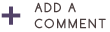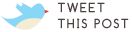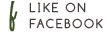A couple weeks ago, my friend Matthew Gomez posted on my Facebook wall that he was going to be photographing a wedding! He asked me to share any secrets I had. I was feeling just a little cheeky, so I wrote back:
The truth is, photographing a wedding is a lot of work. Awesome, worthwhile, fun, rewarding work, but work nonetheless. And it takes time and practice! I am not writing a blog post about why you shouldn’t try photographing weddings. And I am definitely not THE go-to expert on the subject–there are many, many photographers out there who all photograph weddings in their own unique, gorgeous style! I’m sure they would come up with a different list, if asked! But, here are my top five tips to photographing your first wedding.
ONE.
In lieu of listing the technical aspects of photographing a wedding, I will sum it up in a few words: KNOW YOUR EQUIPMENT. And, yes, I do mean equipment–not just your camera. You need to know the in’s and out’s of the specific models you’ll be working with on the big day. This would not be the time to rent the fanicest, newest camera you just read about! You should be able to operate the camera and all of your accessories in the dark, handcuffed, and tied to a tree. Ok, that was an exaggeration, but you get the point.
I will tell you something slightly embarassing. I owned a flash (the Nikon SB-600 to be exact) for approximately 6 months before I learned how to use Nikon’s Creative Lighting System. Do you know how ridiculous that is?? I knew my camera and flash were able to connect and fire wirelessly, but I just didn’t take the time to figure it out for months. Yes, MONTHS! In fact, (and even more embarassing) in the meantime, I had purchased a flash synchro cable so that I could stand there with my camera in one hand and flash in the other, firing as if it weren’t connected. Can you say useless?!
Plus, don’t even get me started on the whole “you take good pictures because you have a good camera” thing. Because it’s crap. And I’ll leave it at that.
TWO.
Lists. Make them. Have your couple make them. Take them with you. Use them.
What am I talking about? Well, lots of things. For one, make sure you get a shot list from the bride or groom that explicitly lists the names of the people they want in their formal family portraits. Why? Because it’s a wedding day. And it goes by quickly! And you don’t want to hear about poor old Aunt Betty, who cried her eyes out when she realized you didn’t take a single photo of her during the entire day. But, here’s the thing: How do you know the difference between Aunt Betty and Wedding Crasher McGee? Yeah, you don’t. So get that list. And follow it.
Another list that you should consider taking is a list of shots that you want to make sure you capture on your couple’s wedding day. This can include specific details (What’s that? Your bride just told you that her mom hand-sewed a piece of her grandma’s wedding dress into her corset? Take note!), specific poses you want to try, and just general ideas of what you want to accomplish. Keep in mind that sometimes, some photos just don’t work out, so don’t be afraid to try one, see that it’s not working, and move on. But you have to ensure you capture what’s important to the couple, their family, and you.
Some photographers even have packing lists for weddings, so they make sure all of the important equipment is with them on the big day. I personally haven’t done this, but it’s a great idea if you tend to be forgetful or if you anticipate being really nervous (who isn’t?!). Nerves sometimes get the best of us, and you want to make sure you’re ready to rock when you arrive on the wedding day!
THREE.
Sleep. Yes, you heard me. Get some sleep the night before the wedding. It sounds simple, but it’s really important. You’re going to be on your feet for most of the day, running around like a crazy person. Hopefully, you’ll be able to hide the crazy, but it will still be there. Trust me. Having a good night’s rest will help keep you grounded and thinking clearly. You’re going to need it.
FOUR.
Pack an emergency kit. This kit should contain a variety of items. The most obvious ones are back-up equipment, such as extra batteries, chargers, memory cards, lens cleaner… You get the point. The emergency kit will vary from person to person. For example, I always carry three granola bars on me. I learned early on that packing food on a wedding day is a good idea (things can run behind, you know) but it’s especially important for me to pack some personal fuel in case my bloodsugar wants to take a nosedive, which it has. The granola bars literally save me. The ones I take are small, easy to digest, and moderately discreet. I can stuff about half of one in my face, chew, and stuff the other half in while fumbling around in my camera bag or changing a lens, and no one ever knows. Bonus.
FIVE.
Don’t freak out. Yeah, this is a big one. Do your research, plan ahead, and go with the flow. It’s a wedding for cheese sake! Not everything is going to go as planned, but that doesn’t mean you can’t maintain composure and continue to work just as hard as when you started. Get used to thinking fast, becoming a problem solver, and carrying on! It’s part of the excitement of the wedding day!
So, there you have it! Those were my top 5 tips to photographing a wedding!
Do you have a tip you’d like to share?? Please leave it in the comments below! I’d love to hear from both sides: photographers and recently- (or soon-to-be-) married couples!
xoxo, Laurenp.s. Here’s a bonus one. I meant what I said in my response to Matthew about catching reactions! Did the father of the bride just crack a hilarious joke during the toasts? Capture a photo of him, pan to Mom and click again! Did the groom’s nephew just run up to the alter during the vows to give his uncle a hug? Click, pan to the groom’s brother and sister-in-law, and click again! Make sense? Get good at catching reactions and your brides and grooms–and their families–will love you forever.